User preferences for the analysis. More...
#import <MyImageAnalyzerPrefs.h>
Inheritance diagram for MyImageAnalyzerPrefs:
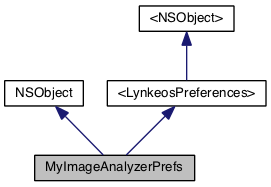
Collaboration diagram for MyImageAnalyzerPrefs:
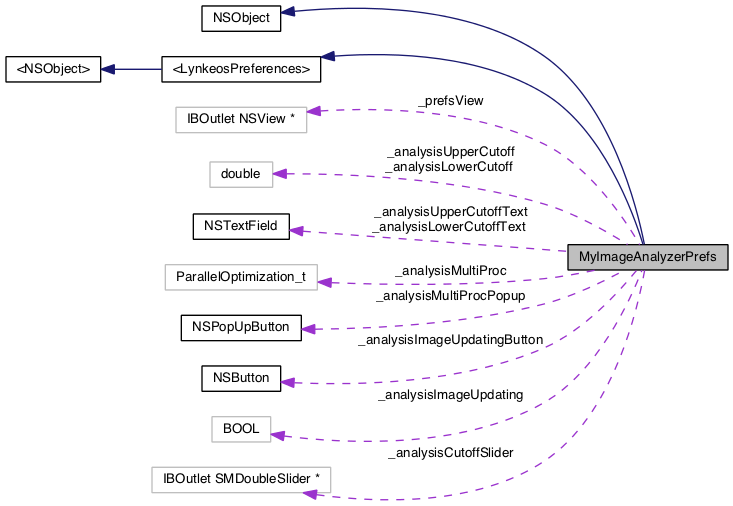
Instance Methods | |
| (IBAction) | - changeAnalysisCutoff: |
| Set the analysis low / high frequency. More... | |
| (IBAction) | - changeAnalysisImageUpdating: |
| Set wether to redisplay the image when analyzed. More... | |
| (IBAction) | - changeAnalysisMultiProc: |
| Set the multiprocessor optimization to use for analysis. More... | |
 Instance Methods inherited from <LynkeosPreferences> Instance Methods inherited from <LynkeosPreferences> | |
| (NSView *) | - getPreferencesView |
| Get the view with the controls. | |
| (void) | - savePreferences: |
| Save the controls changes in the user defaults. | |
| (void) | - revertPreferences |
| Cancel all the changes to the user defaults. | |
| (void) | - resetPreferences: |
| Reset the user defaults to factory settings. | |
Protected Attributes | |
| IBOutlet NSView * | _prefsView |
| The view inside the preferences window. | |
| IBOutlet SMDoubleSlider * | _analysisCutoffSlider |
| Slider for the lower and upper cuttoff values. | |
| IBOutlet NSTextField * | _analysisLowerCutoffText |
| Text field for the lower cutoff. | |
| IBOutlet NSTextField * | _analysisUpperCutoffText |
| Text field for the upper cutoff. | |
| IBOutlet NSButton * | _analysisImageUpdatingButton |
| Checkbox for the image updating during analysis. | |
| IBOutlet NSPopUpButton * | _analysisMultiProcPopup |
| Popup for selecting the multiprocessor optimization. | |
| double | _analysisLowerCutoff |
| Lower frequency cutoff. | |
| double | _analysisUpperCutoff |
| BOOL | _analysisImageUpdating |
| Wether to redisplay the images once analyzed. | |
| ParallelOptimization_t | _analysisMultiProc |
| What kind of multiprocessor optimization to use for analysis. | |
Additional Inherited Members | |
 Class Methods inherited from <LynkeosPreferences> Class Methods inherited from <LynkeosPreferences> | |
| (void) | + getPreferenceTitle:icon:tip: |
| Retrieves a preference toolbar characteristics. More... | |
| (id< LynkeosPreferences >) | + getPreferenceInstance |
| Get the preference singleton instance. More... | |
Detailed Description
User preferences for the analysis.
Method Documentation
| - (IBAction) changeAnalysisCutoff: | (id) | sender |
Set the analysis low / high frequency.
- Parameters
-
sender The slider or the text field
References _analysisCutoffSlider, _analysisLowerCutoff, _analysisLowerCutoffText, _analysisUpperCutoff, and _analysisUpperCutoffText.
| - (IBAction) changeAnalysisImageUpdating: | (id) | sender |
Set wether to redisplay the image when analyzed.
- Parameters
-
sender The checkbox
References _analysisImageUpdating.
| - (IBAction) changeAnalysisMultiProc: | (id) | sender |
Set the multiprocessor optimization to use for analysis.
- Parameters
-
sender The popup
References _analysisMultiProc.
Member Data Documentation
|
protected |
Upper frequency cutoff
Referenced by changeAnalysisCutoff:.
The documentation for this class was generated from the following files:
- MyImageAnalyzerPrefs.h
- MyImageAnalyzerPrefs.m
 1.8.4
1.8.4